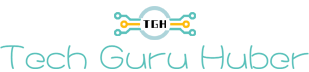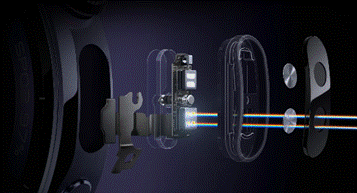Unlock the full
potential of your HONOR phone camera with the right settings and techniques.
Whether you’re shooting in low light or capturing family portraits, HONOR
devices come packed with features that can elevate your photography game.
Understanding how to best utilize these settings will transform your everyday
photos into stunning captures. In this guide, you’ll learn the secrets of
mastering Pro Mode, optimizing portrait settings with AI, and conquering
low-light challenges with Night Mode. From ISO adjustments to creatively using
the aperture, discover how to enhance your shots effortlessly.

Mastering Pro Mode for Ultimate Control
Pro Mode on HONOR devices grants
photographers the power to control every aspect of their shots. This mode lets
you fine-tune settings crucial for capturing images exactly as you envision
them.
Adjusting ISO for Light Sensitivity
ISO determines how sensitive your
camera is to light. Lower ISO values like 100 or 200 are ideal for well-lit
environments, ensuring clear images without grain. In contrast, increasing the
ISO can be beneficial in darker situations, but beware of noise. HONOR cameras
excel by offering a wide ISO range, enabling versatility in diverse lighting
conditions. Always adjust the ISO by keeping the lighting situation and desired
outcome in mind.
Manual Focus and White Balance Tips
Manual focus allows you to pick
precisely where your image is sharpest—essential for artistic control. Use it
to emphasize specific subjects or achieve stunning bokeh effects. Coupled with
this is white balance, crucial for maintaining true-to-life colors. HONOR’s
options allow for adjustment to various light sources, such as daylight or
tungsten, guaranteeing color accuracy. Experimenting with manual focus and
white balance settings can significantly enhance your photo’s quality.
Shutter Speed for Action and Night
Shots
Shutter speed determines how long
your camera’s sensor is exposed to light. Faster speeds freeze action, perfect
for sports or moving subjects. Conversely, slower speeds allow more light for
stunning night scenes, though a steady hand or tripod is recommended to avoid
blurring. HONOR’s Pro Mode provides flexibility to adeptly manage shutter speed
for both fast-action shots and serene nightscapes.
Enhancing Portraits with HONOR’s AI
Features
HONOR devices leverage AI for
refined portraits, offering tools that enhance without overwhelming the natural
charm of subjects.
Using Beauty Mode Without Overdoing It
Beauty Mode softly enhances
features, smoothing skin and brightening faces. Subtle adjustments can
highlight your subject’s natural beauty without appearing artificial. Use this
mode sparingly to retain the subject’s unique characteristics while benefiting
from light touch-ups. It’s a tool for complementing beauty, not altering it
completely.
Activating AI Scene Recognition for
People
AI Scene Recognition identifies
faces and optimizes settings accordingly. By detecting the scene, it fine-tunes
exposure and color to showcase individuals in their best light. This AI
capability means that the camera adjusts dynamically, offering improved
exposure and focus on faces, ensuring that portraits look vibrant and lively.
Blurring Backgrounds with Aperture Mode
Aperture Mode allows you to blur
backgrounds, emphasizing the subject while maintaining aesthetic depth of
field. This feature mimics professional camera lenses, making your subject pop
against softened scenery. Adjust the aperture to see real-time previews of how
the blurred effect will look. It’s particularly effective for portraits,
drawing attention to the subject’s stark delineation from the backdrop.
Capturing Low-Light Scenes with
Night Mode
Discover the brilliance of
low-light captures with HONOR’s Night Mode. This feature ensures clarity when
lighting conditions aren’t on your side.
Best Settings for Night Mode Clarity
Combining a long exposure time with
advanced noise reduction, Night Mode brings sharpness and details to dark
environments. Manually check your phone’s night settings to ensure they match
the scene’s needs. HONOR’s Night Mode takes multiple shots and combines them,
enhancing detail without typical night-time noise.
Tripod vs. Handheld – What Works Best?
For ultimate clarity, using a
tripod stabilizes the phone, allowing Night Mode to perform at its best.
However, when a tripod isn’t available, HONOR’s built-in stabilization features
aid handheld shooting. While handheld shots may introduce slight blurs, the
software effectively compensates for minor shakes.
HONOR Models with Advanced Night
Features
Certain HONOR models are enhanced
with superior night shooting capabilities. Phones like the HONOR 400 pro incorporate advanced AI and lens
technology, providing users with competitive edge for evening photography.
These models ensure the best reproduction of nighttime hues and details.

Utilizing Additional Camera
Settings for Better Shots
Beyond the standard modes, HONOR
phones provide additional settings to diversify your photographic toolkit.
HDR
and Dynamic Range Management
HDR enhances photos by combining
several exposures, balancing light and dark areas. It’s perfect for
high-contrast scenes where preserving detail is crucial. Use HDR to capture
vibrant landscapes and improving overall photo quality by accentuating shadows
and highlights.
When and How to Use the Wide-Angle Lens
Wide-angle lenses capture more of a
scene, making them perfect for landscapes, group photos, or architecture. They
offer creative perspective changes but can sometimes distort subjects at the
edges. It's essential to understand when a scene truly benefits from a wider
view to avoid unwanted distortion and ensure the image remains balanced.
Shooting in High-Resolution and RAW
Format
For the best detail and
post-processing flexibility, opt for shooting high-resolution images or in RAW
format. These options store more data from each shot, allowing extensive
editing without quality loss. HONOR supports both options, enhancing your creativity
by providing the finest details to work with.
Conclusion
Mastering
camera settings on your HONOR device opens doors to breathtaking photography.
From controlling light through ISO and shutter speed to enriching portraits
with AI, each tool offers unique benefits. You have the potential to navigate
low-light challenges and explore diverse modes like HDR and wide-angle. The
combination of these techniques ensures you capture vivid, memorable images
anytime, with ease. Embrace the versatility of HONOR’s advanced settings, and
elevate your photography to new heights.